Of course as you already know, Wufoo stores all your form entries and allows you to export them. But we know you want to send entries to other apps as well.
One common need is to connect Wufoo with Google Sheets to collect all form entries into a single spreadsheet. This serves as a backup for your form entries and also helps you with reporting and analytics.
Automate.io lets you do precisely this. Integrate Wufoo with other popular apps you use, in minutes.
How it Works
1. Setup your Google Spreadsheet
Create a spreadsheet where you wish to gather Wufoo form entries. Make sure you have the required Column Names filled in the first row, and some dummy data in the 2nd row as well, as shown here.
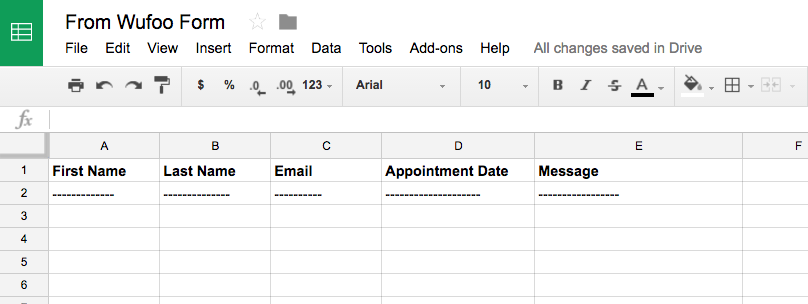
2. Add Wufoo to Automate.io
Sign up for Automate, and start by creating a Bot. Add Wufoo as the Trigger application and provide your login credentials. Select the Wufoo form you want to link to Google sheets. This will populate.
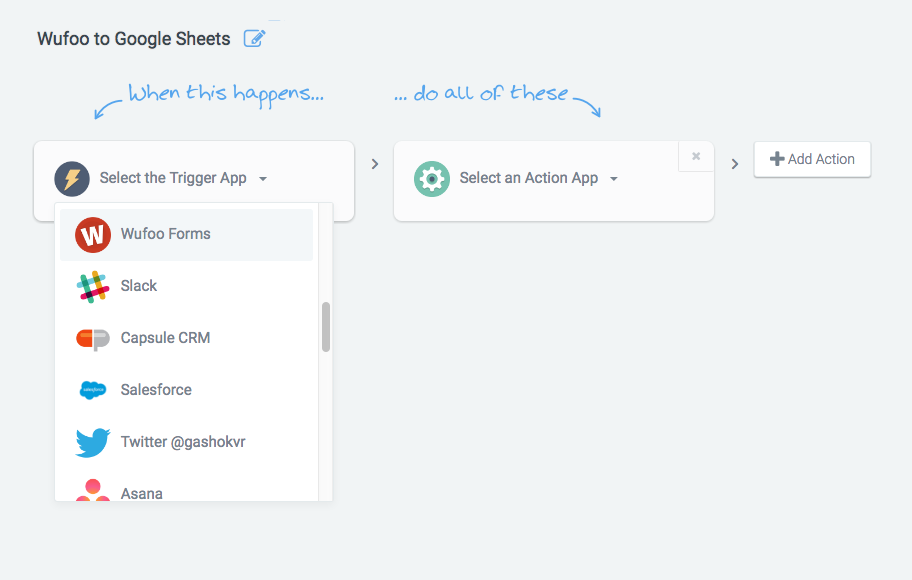
3. Link Wufoo and Google Sheets
In the Bot, select Google sheets as your Action app and complete the authentication. Select Add Row as the Action to be performed. You can now select the Spreadsheet to be used and the worksheet within. This will populate the Column names you created.
Now, you can drag-drop the Wufoo form fields into the corresponding columns in the sheet.
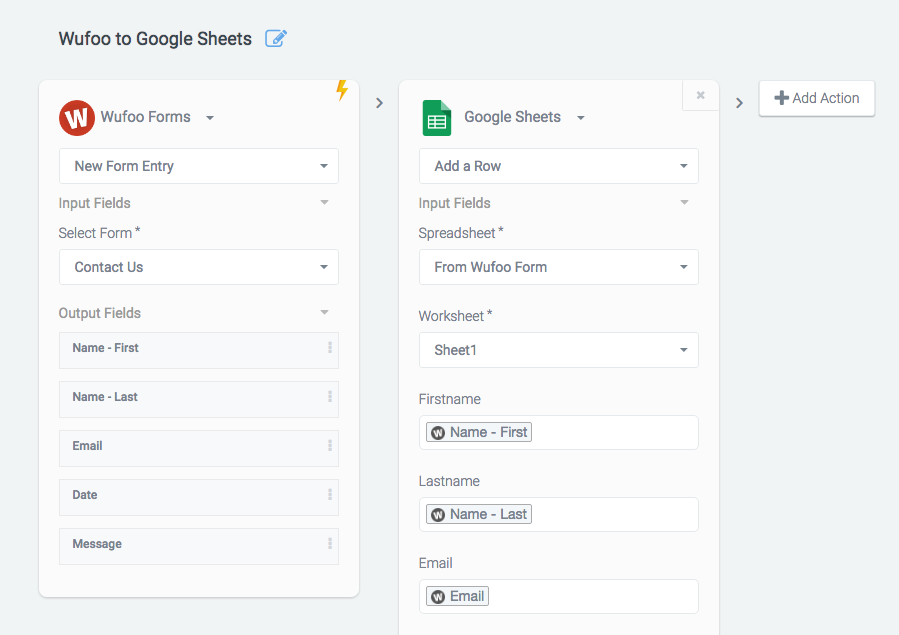
Boom – you’re done. Save the Bot and enable it. You should now see new data in the Google Spreadsheet as soon as there’s a form entry.
You can, of course, do much more. Use the Condition option in the Bot to direct sales inquiries into one sheet and support inquiries into a different one. You can also have the Bot create a Trello card and/or send Slack notifications on Wufoo form entry. The possibilities are endless.
Try it out and let us know how it goes in the Comments below!

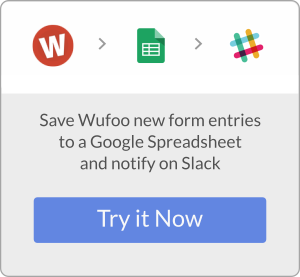
Comments
Nothing happens when I click “Try it now” button
Posted July 6th, 2016 by Daniel.@Daniel Well dang, you can find the page with these integrations here. If the links on that page aren’t working, check in with automate.io and they can help you get set up!
Posted July 6th, 2016 by Cody Curry.I tried this, and I integrated with Google apps. I’m using the free version of automate dot io, and I have a no problem. After getting entries on wufoo forms, the data is automatically transferred to my Google sheet.
Thanks
Posted July 6th, 2016 by John.Broken
Posted July 6th, 2016 by Timothy D Campbell.