And the hits just keep on coming. Not wanting to leave our dear Form Builder left out of these new improvements, Ryan’s been staying up late rewriting our favorite piece of code for the umpteenth time. In addition to some cosmetic UI adjustments from me, the Form Builder got a complete rewrite of the underlying engine that creates the scripts and databases that power every Wufoo form.
Based on the new API that was reworked by Tim, the new builder is streamlined for additional speed (yes, it’s even faster than before) and sports a vastly improved error handling system to prevent database corruption from happening when things go wrong. But even more exciting for our users, Ryan tossed in the following upgrades to the [multiple choice field](http://www.flickr.com/photos/wufoo/3040604321/).
As you can see, we’ve ported over the Bulk Add interface from the Dropdown field over to the Multiple Choice field. Now you can add a block of custom choices all at once through the lightbox interface and even utilize the predefined options that’s provided by the builder.
We’ve also added an “Allow Other” option in the field settings, so you can provide your users a way to enter their own custom answer to a question if none of the choices you provide them in the field fits their fancy. When you check this option, Wufoo will add a choice to the bottom of your choices with a labeled text input. What’s nice about the way we’ve implemented it here is that you can customize this label as you see fit and don’t have to leave it as “Other.” Note, however, that if this choice is selected, but no value is entered by the user, the label value will be submitted instead.
There’s also some nice touches to the way we’ve implemented this field in public forms. For example, we’ve added some scripting so that if you select the radio or label for the “Other” choice, the text field will automatically be focused and ready for text input. Additionally, if you select the text input for direct typing, the radio selection will automatically be selected. We think it’s the little touches like these that make all the difference for your users filling out the form and we hope you and your users enjoy these new form builder and field upgrades.

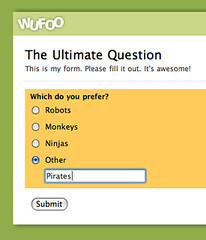
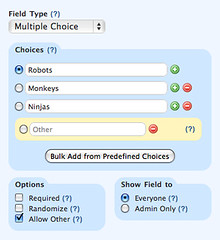
Comments
This is terrific! I have been longing for this. My heart is truly warmed by this announcement. 🙂
It was just last week that I had a project where this came up yet again. I thought to myself, “Maybe one day they’ll support this.” I didn’t believe that day would be today! Rock on, wufoo.
Posted November 18th, 2008 by David Russell.This is absolutely amazing. Excellent work, guys, and keep up the great work!
Posted November 18th, 2008 by Jody LeBlanc.Hey guys! That’s fantastic!
Does allow other work with pricing? I haven’t been able to get it to work with pricing.
Thanks again for your great web toys!
Posted November 18th, 2008 by AJP.I don’t suppose there’s any plans to add the “Allow Other” functionality to Checkboxes? That would be really useful!
Posted November 18th, 2008 by Jason Berry.Everyone needs a hug.
Posted November 18th, 2008 by sa.Everyone needs a hug.
Posted November 18th, 2008 by hossein.