Here’s another feature for our money collectors. In the [Payment Integration settings](https://help.wufoo.com/articles/en_US/kb/Collecting-Payments/), you’ll see that there’s a new Receipt Setting that allows you to **Pre-Populate Billing Information** with data collected from fields in your Wufoo form.
You can use **Name Fields**, **Address Fields** and **Email Fields** in Wufoo to automatically fill out the associated fields on the payment page. The Name and Address Fields will be used for the credit card information and the Email Field for where to send the Email Invoice if you have that also checked in your Payment Settings.
This option is available for all PayPal integrations, Authorize.Net and USA ePay and allows your users to more quickly get through checkout without having to retype all their information. Faster checkout for them, faster payments for you!
Please note that this does not mean those fields are synced. If you change the billing name or address on the merchant side, that does **NOT** automatically change the data on Wufoo’s end. Same in reverse. Changing the data in Wufoo will not change the merchant info. You’ll have to manually update that data on both sides if changes are needed. This is because on our payment integrated forms, the billing information we collect on the separate payment page is data that is directly sent to the merchants and gateways for processing credit card information.

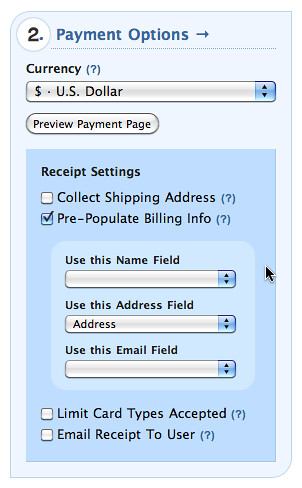
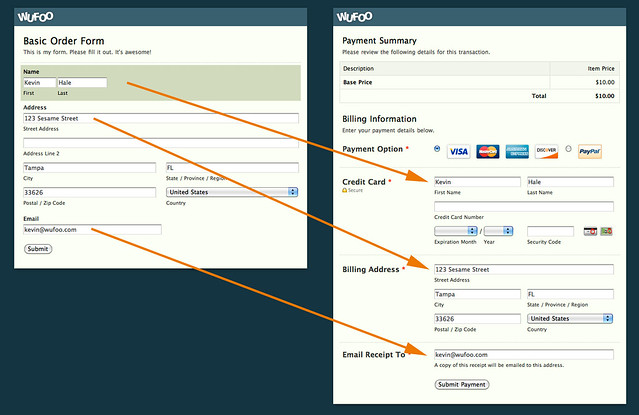
Comments
Everyone needs a hug.
Posted November 5th, 2010 by ptclbill.