It’s finally here. No, I’m not kidding. I wouldn’t kid about something like this. I wouldn’t toy with your emotions like that. I’ll just cut to the chase; starting today, you can now use Wufoo along with your [Stripe](http://www.wufoo.com/payments/stripe/) account to create subscription (née recurring) plans for your customers. We know it’s something many of you have been [looking forward](http://www.wufoo.com/2012/10/11/wufoo-and-stripe-join-forces-to-power-payments-in-online-forms/#comments) to for a long time (apologizes in advance for the long delay!) but [Stripe subscription billing](http://help.wufoo.com/articles/en_US/SurveyMonkeyArticleType/Stripe-Subscription-Billing) is here.
Let’s jump right in and see how we can get your Wufoo forms setup with Stripe subscriptions!
## How To Use This Integration
### 1. Create Your Subscription Plans In Stripe
To start creating subscription plans for your customers with Stripe, you’ll first need to create the subscription plans themselves in [Stripe](https://stripe.com/). To do this, simply log in to your Stripe account and navigate your way to the [Stripe Dashboard](https://manage.stripe.com/dashboard). From there, click the navigation button labeled, “[Plans](https://manage.stripe.com/plans)”.
Click the **”Create Your First Plan”** button and a small dialog will appear that asks you to enter details for your plan. This is where the juicy stuff happens! In our example above, I need to create a monthly plan and an annual plan to fulfill my destiny of world domination via house cleaning. To create your subscription plan, you’ll need to enter in:
– **A Plan ID**: This is just an arbitrary ID for your plan. We suggest using the name of your plan and separating the words with underscores.
– **Name**: This is the name that your customers will see. You should make this super easy to understand and read. In my example, I named it “Monthly Cleaning Plan”. Simple, right?
– **Amount**: This is the amount that you will be charging for each subscription interval. In this case, it’s $100 for monthly and $1000 for annual. (Hey, I’m not cheap, my cleanings services are top notch and totally worth it!)
– **Currency**: This is the currency you want to accept payments in.
– **Interval**: This is the frequency of your plan. In my case, I’d select monthly. For my annual plan, I would choose annual.
– **Trial period days**: In the event that you’d like to offer a trial period for your subscriptions, you can enter in the number of days for the trial. Wufoo’s Stripe Subscription Billing supports trial periods, but that’s another blog post for another time. But trust me when I say it’s awesome.
– **Statement description**: This is what shows up on your customer’s credit card bills. Keep it to 15 characters or less and no spaces.
Once you enter in your details for your plan, click the **Create plan** button and boom, you’re set. Create as many plans as you need, all in the same manner. Once you’re done, it’s time to head back to Wufoo and hook up your form with your Stripe Subscription Plans.
### 2. Setup Your Form
Well, of course, right? Simply head to the [Form Builder](http://www.google.com) and create your lovely Wufoo form that your customers will fill out. For our example here, I’ve created a form for my fictional (or is it?) cleaning company.
You can see that my form consists of some contact fields at the bottom (a [name](http://help.wufoo.com/articles/en_US/SurveyMonkeyArticleType/Field-Types#name) field, an [email](http://help.wufoo.com/articles/en_US/SurveyMonkeyArticleType/Field-Types#email) field, and an [address](http://help.wufoo.com/articles/en_US/SurveyMonkeyArticleType/Field-Types#address) field for my records).
But the interesting field is the first one, a multiple choice field. I’ve named this field the totally original, **”Subscription Plans”**. This field has two choices, one that is labeled **”Monthly Plan, $100/month”** and one labeled **”Annual Plan, $1000/year — 17% Savings!”**. Each of these choices directly correspond with a Stripe subscription plan in my Stripe account. For my annual plan, I even added a line about the savings of choosing the annual plan. *You should make sure the labels for your choices in the form correspond with the names of the plans you created in Stripe.* Nothing more confusing that selecting a plan that doesn’t match with what you think.
> Note: Stripe Subscription Billing will only work with [Multiple Choice](http://help.wufoo.com/articles/en_US/SurveyMonkeyArticleType/Field-Types#multiple) or [Drop Down Menu](http://help.wufoo.com/articles/en_US/SurveyMonkeyArticleType/Field-Types#dropdown) field types. If you want to use subscriptions, you’ll need to use one of these two field types.
Now, when someone selects one of these options and pays, a subscription profile will be created in Stripe for that customer and will be renewed for each billing period. If a customer wants my expertise in cleaning their house and wants to pay each month, they can select the Monthly Plan option and each month Stripe will charge their credit card. Easy-peasy.
But I get ahead of myself. The next step after creating your form is to create subscription plans within Stripe itself.
### 3. Connect Your Wufoo Form To Your Stripe Account & Plans
Now that we have a form in Wufoo, and subscription plans in Stripe, it’s time to connect the two. To do this, simply head to the [Payment Settings](http://help.wufoo.com/articles/en_US/SurveyMonkeyArticleType/Payment-Settings) for your form.
Once there, select **”Stripe Subscription”** from the *Select A Merchant* drop down menu. One click of the **”Connect With Stripe”** button will make a dialog box appear. From here you can choose to create a Stripe account, log in with your Stripe account, or if you’ve previously used Stripe on one of your forms, you can select that Stripe account from the drop down menu to speed up set up.
After you connect your Stripe account, it’s time to connect your form to your Stripe subscription plans. In the third panel on the right, you can select which field you’d like to assign your plans to. *Remember, you can only setup Stripe subscription plans with multiple choice or drop down menu field types*. If your form doesn’t have one of those fields on it, you won’t see anything here.
In our example, we choose the multiple choice field titled **”Subscription Plans”** from my cleaning form. Now we can associate each field choice with a specific plan. Here, I’ve associated the “Monthly Plan” option with the Monthly Plan I created in Stripe, and ditto for the “Annual Plan”. Hit the “Save Settings” button, and you’re all set to begin to receive payments and renew your customers without any work at all.
### 4. Managing Your Stripe Subscriptions
In the event you need to *refund a customer* or *cancel their subscription* (hey, cleaning houses is a subjective thing, people might not be happy), you can do this by visiting the same **Stripe Dashboard** where we setup our plans. From there you can visit the [Payments](https://manage.stripe.com/payments/overview) page which lists all of the payments you’ve received. Simply hover over the transactions you’d like to refund and click the refund link. A small dialog box will appear asking you how much you’d like to refund, hit the **Refund** button, and your refund is set.
If you’d like to cancel a customer’s subscription, you’ll need to navigate to the [Customers](https://manage.stripe.com/customers) page. This page lists all of your customers and it’s here where you can dig into a specific customer to cancel their plan, refund them, or even delete their entire profile if you need. Basically, all management of your customers and their subscriptions and payments is done through the Stripe Dashboard. It’s super powerful, but tread lightly; things get real serious in there.
—–
There you have it! You can now accept [Stripe subscriptions](http://help.wufoo.com/articles/en_US/SurveyMonkeyArticleType/Stripe-Subscription-Billing) from your customers through your Wufoo forms which *automatically renew* through Stripe. We’re ridiculously excited to release this feature and hope you, our awesome Wufoo customers, can find unique and novel ways to use Wufoo & Stripe together to make accepting payments even easier so you can get back to doing what you love rather than worrying about forms, payments, or subscriptions.
As always, if you have any questions, comments, or notes, please leave them below. And if you want to comment about how we’ve finally rolled this out, that works too. We won’t hold it against you. 🙂 Either way, thanks for being Wufoo customers and being awesome.

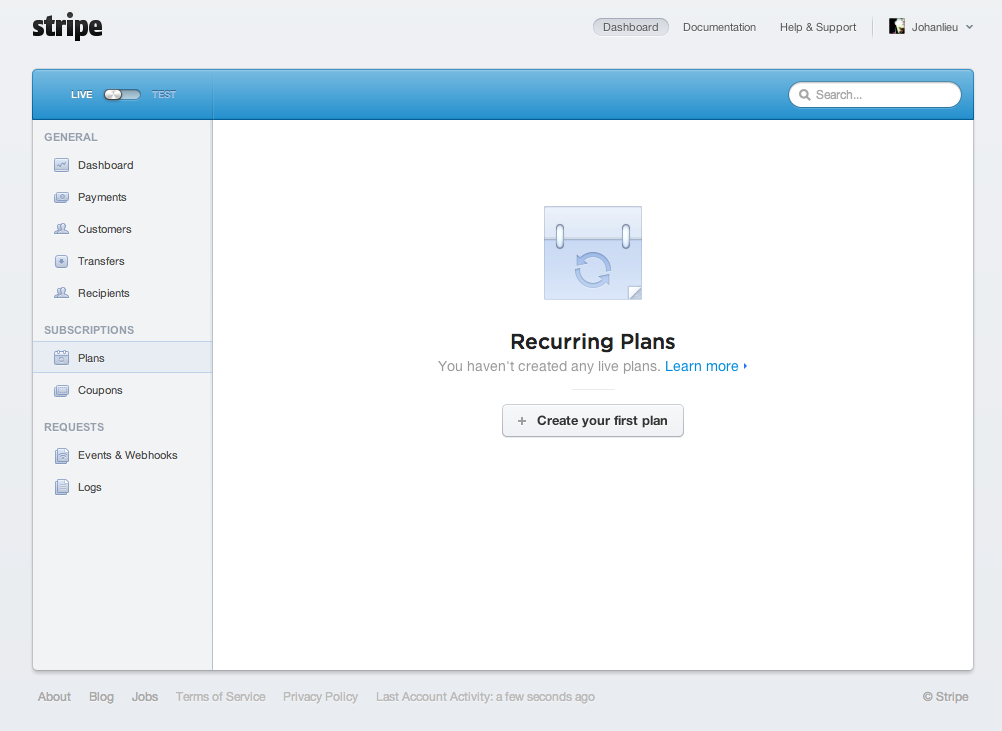

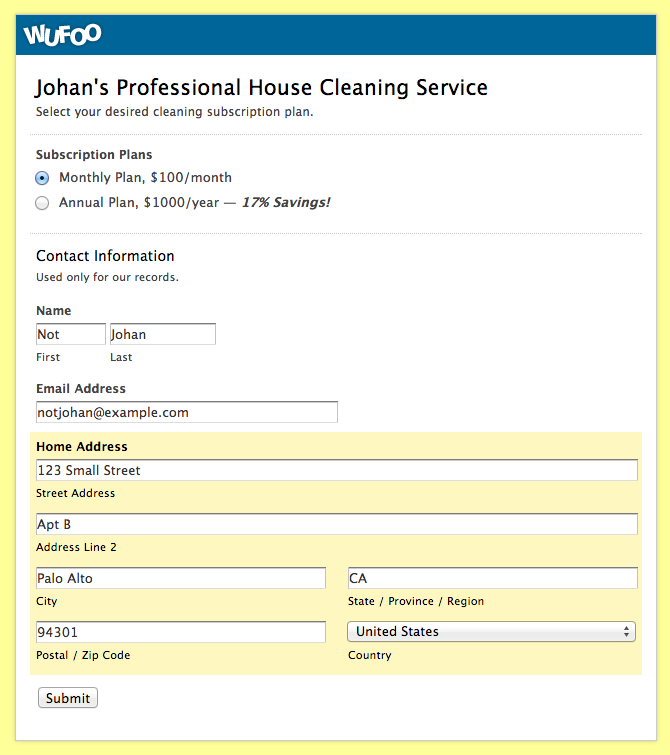
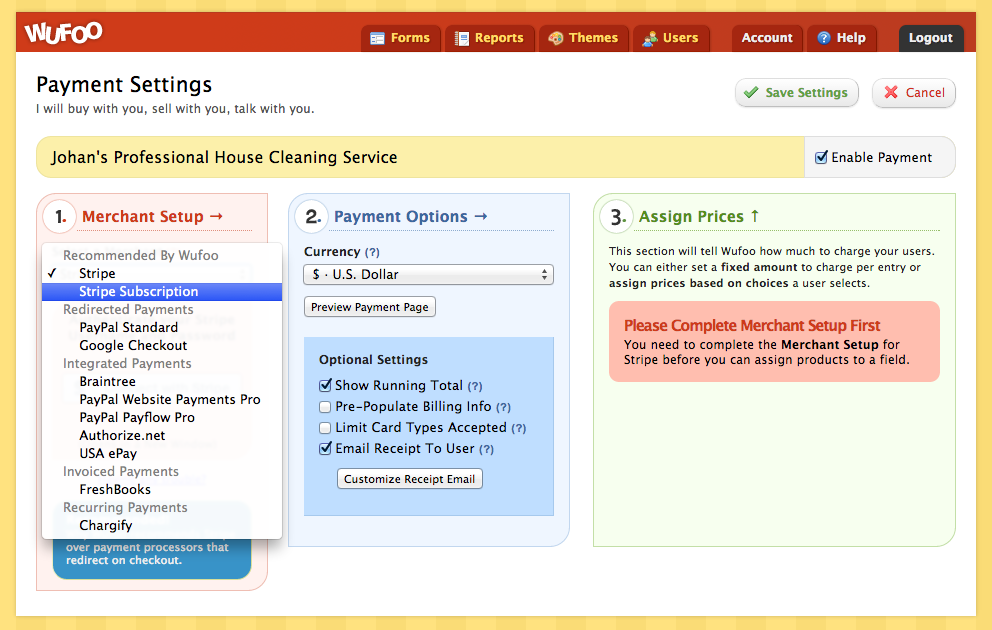
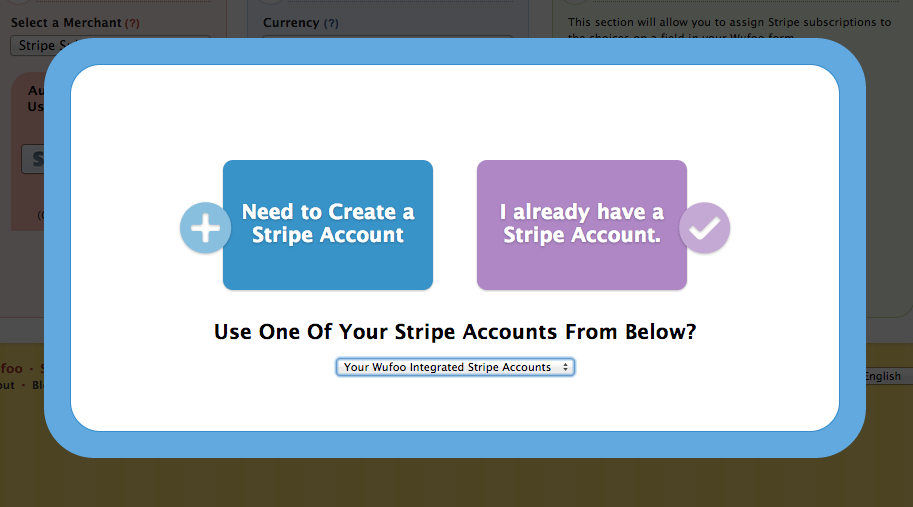

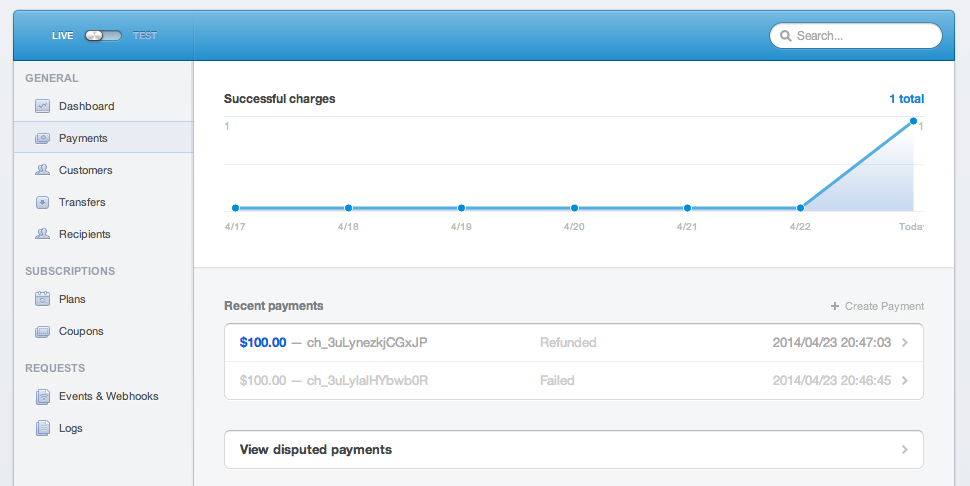
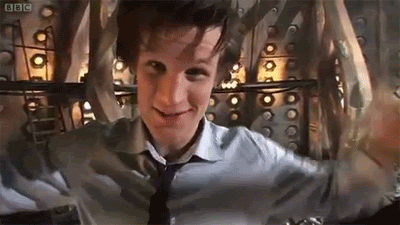
Comments
Thank you! I was just about to have to go with a different and more complicated payment processor because I needed a subscription pricing integration with Stripe! I am so happy about this!
Posted April 24th, 2014 by Nancy.I am so excited about this! I’ve been wanted a simple solution for this with wufoo for a long time. Many thanks!
Posted April 24th, 2014 by Darrin.Everyone needs a hug.
Posted April 24th, 2014 by hi.How does dunning work? Presumably wufoo doesn’t send the emails, right? Would I still need to do something with the web hook?
Posted April 24th, 2014 by Tim.Amazing, simply amazing!!!!!
Posted April 24th, 2014 by Morgan Mathis.@Tim: correct, you’d still need to maintain the customer relationship and messaging. You can manage some of the initial communication with your customer by
Additionally, with Stripe you can further customize the payment receipt if you’d rather go that route, which you can read more about here: https://stripe.com/blog/email-receipts
Hope that helps!
Posted April 24th, 2014 by Johan Lieu.Your account cannot currently make live charges.Why its happening My domain is http://bit.ly/1hw3tvs i m on http://wufoo.com
Posted April 24th, 2014 by jeremy.Hugs all around, seriously! We have been waiting soooo long! Thank you wufoo!!
Posted April 24th, 2014 by Di.I have some small non-profits that are SUPER excited about this, since we’ve been wanting a way to have recurring membership subscriptions. Putting together the API hooks for recurring logins via wufoo was a bit more than either of us wanted to take on.
One question, though. Let’s say that we set this up, and a member elects to have a recurring yearly subscription. They pay this year (2014), I set up the custom messaging as you’ve described above, and then…what will happen in 2015?
If their credit card is still good, then they will get charged; but what if the card has expired?
(I got as far as the “invoice object API reference” in Stripe documentation, and decided I would ask first before I really started digging 🙂
I am very excited about this, thank you.
Posted April 24th, 2014 by Gwen Pearson.We are a small, nonprofit church and love wufoo for our programs. Last year, when we looked into using STRIPE, we had concerns with some of the questions. We have no problem submitting our tax ID and account info., but it asked for personal info for the President of the Corporation. We did not fee comfortable with that. Is that still the same?
Posted April 24th, 2014 by Cynthia Williams.@Jeremy: can you contact us at support and we’ll see if we can help you out there? http://help.wufoo.com/wufoo_asksupport
Posted April 24th, 2014 by Johan Lieu.@Gwen: all of the subscription management is handled through Stripe. In your case, you would want to make sure the plan names themselves are date independent (think “Annual” instead of “2014”) and then when the user renews, the receipt they’ll receive at that time will be from Stripe and will display the duration of the time period of the renewing subscription. As for if their credit card has expired, what happens is up to you and what you setup for your subscriptions within Stripe. You can view their subscription documentation here: https://stripe.com/docs/subscriptions
Posted April 24th, 2014 by Johan Lieu.@Cynthia: Stripe requires this information to verify the identity and assess the security risk of all their account holders, so this is still probably the same. You can read more about that here: https://stripe.com/us/terms#section_b
Posted April 24th, 2014 by Johan Lieu.@Di: Thanks! We’re totally stoked to finally allow our awesome customers the ability to take and charge subscriptions for their customers.
Posted April 24th, 2014 by Johan Lieu.This is really awesome! You guys rock. This is allowing me to streamline and finally use Stripe (instead of PayPal Pro which we still use for parts of the business.)
In the process you got a new paying customer here at wufoo!
Posted April 24th, 2014 by Kris Tuttle.@Kris: Awesome! high five Welcome aboard!
Posted April 24th, 2014 by Johan Lieu.This is brilliant, is there a way to set up a payment plan with an end date? Say 3 payments of 199, one per month for 3 months, rather than just infinitely recurring?
Many thanks
Posted April 24th, 2014 by John.I have the same question as @John regarding a payment plan with an end date. I hope to hear more! Thanks —
Posted April 24th, 2014 by Danielle Roesmann.Has anyone used a wufoo/stripe form on a squarespace ecommerce site yet ?
Posted April 24th, 2014 by Sean.Terrific addition! I currently have a Stripe account linked to FreshBooks. I’ve never had any problem with Stripe and I would recommend it to my clients.
Posted April 24th, 2014 by Taira.This is awesome…now if only there was a way to charge Tax….
Posted April 24th, 2014 by Martin.Are you people serious? Ive used subscription billing on my site through Stripe since 2012 and dont use wufoo. How is this amazing? It works like any other checkout feature. The subscription billing is done through Stripe. wufoo is dumb for this if you ask me.
Posted April 24th, 2014 by Michael.Pausing subscriptions? i.e. Subscription management.
Posted April 24th, 2014 by Tim.I do coffee of the month subs in Oz, and would love to see Pause/Unpause.
Hi,
I currently have a form with an annual amount in the 3rd column as well as some some additional product options that the customer can add on to their order (plus some discounts specified too).
In column 1, when I change from “Stripe” to “Stripe Subscription”, the above gets wiped out! How do I add a subscription to an existing wufoo form? Thanks.
Posted April 24th, 2014 by Brian.@Tim: we don’t currently offer pausing of subscriptions but that’s an interesting idea. Do you do monthly subs?
Posted April 24th, 2014 by Johan Lieu.@Brian: to switch an existing form that’s already been integrated with Stripe and move it to Stripe Subscription, you have to unassociate the field with Stripe. This way Stripe Subscription will be able to connect to that field.
To do this, head over to the Payment Settings for your form. It should say Stripe in the first column. In the third column, click the x-button on the payment settings box for that specific field. Then click Save.
Next, switch to Stripe Subscription. You should now be able to select the field to associate the field with your subscription plans in Stripe.
If you need more help, feel free to contact us: http://help.wufoo.com/wufoo_asksupport
Posted April 24th, 2014 by Johan Lieu.Thanks Johan, could you clarify the following for me?
Posted April 24th, 2014 by Brian.The ‘Basic Price’ is £12 but the customer might purchase an additional option at £6 for a total of £18. However, I would only want the £12 to be charged annually, can this be done?
I have the same question as John and Danielle. I’m trying to create a 3-month payment plan. I understand doing so will require creating a webhook, but I’m not sure on which platform to create it: Stripe or Wofoo.
Please advise.
Posted April 24th, 2014 by Christie.So where is the form at? Why isn’t the form in this article in the gallery somewhere? Also there are dead links in this article that lead to google.com
Posted April 24th, 2014 by Lester.