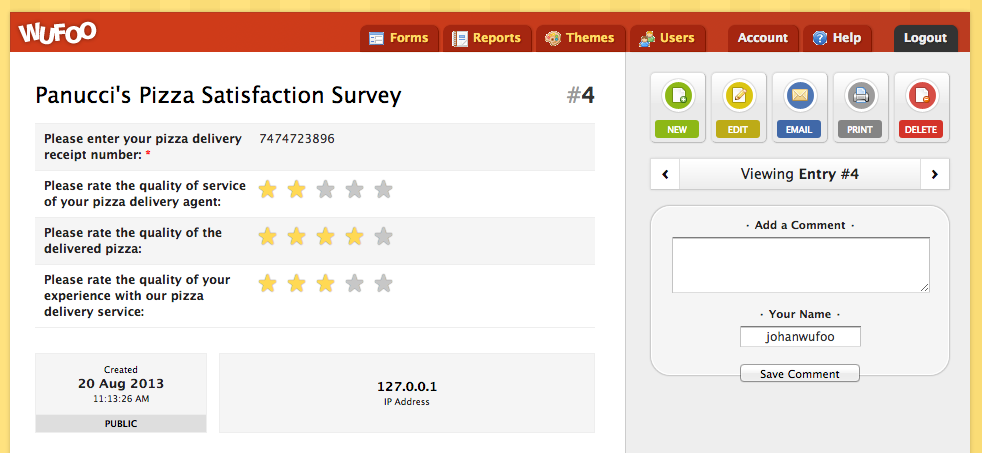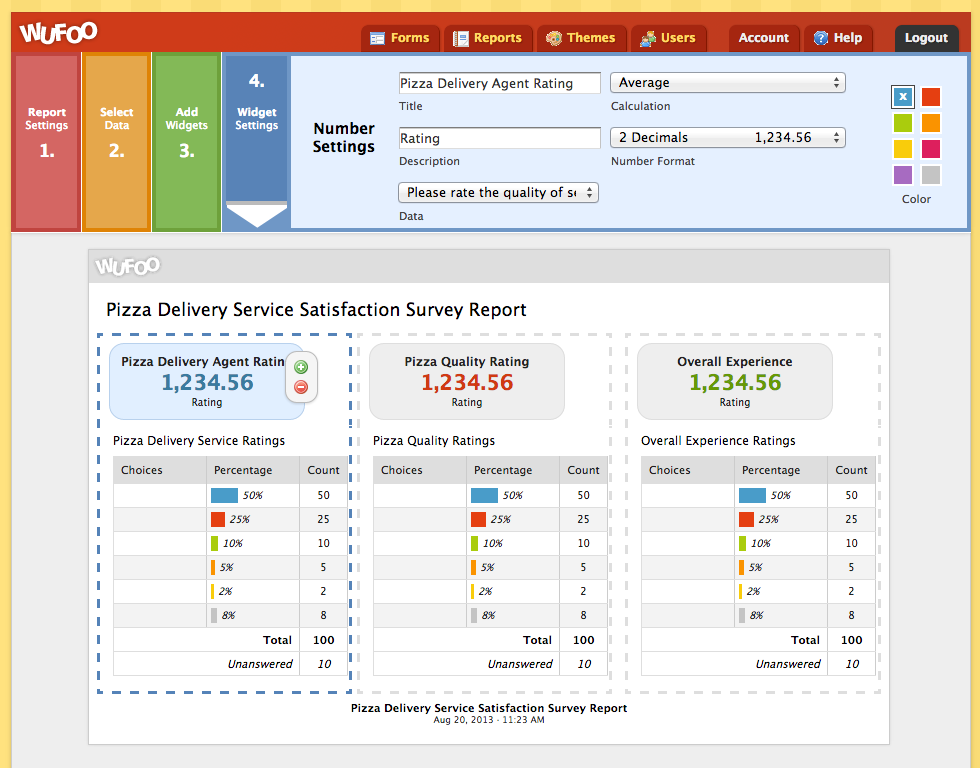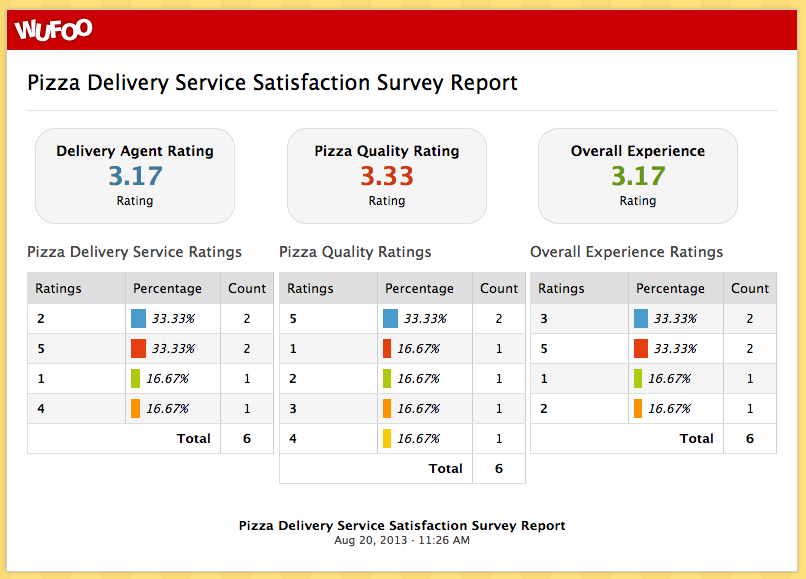By Johan Lieu
I’ve got some news. You’re going to want to sit down for this. You’re sitting? Okay, good.
The Wufoo team has been hard at work brainstorming, designing, and developing brand new features and we’re excited to announce the first product from that process, the Five Star Rating field type. We think you’re really going to like this new feature we’ve been working on.
The Form Builder – With More Shining Stars!
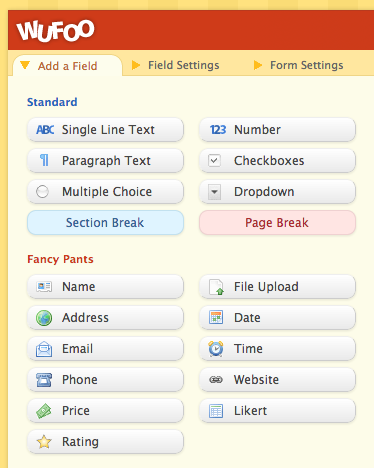
The highly requested Five Star Rating field type allows you to add a star rating field to your forms to allow your users and customers the ability to easily and quickly give feedback. Built right into our intuitive drag-and-drop Form Builder, you’ll find the new Five Star Rating field type in the Fancy Pants section. It’s ready for prime time and is available to all plan levels.
Beautifully Designed For Ease Of Use
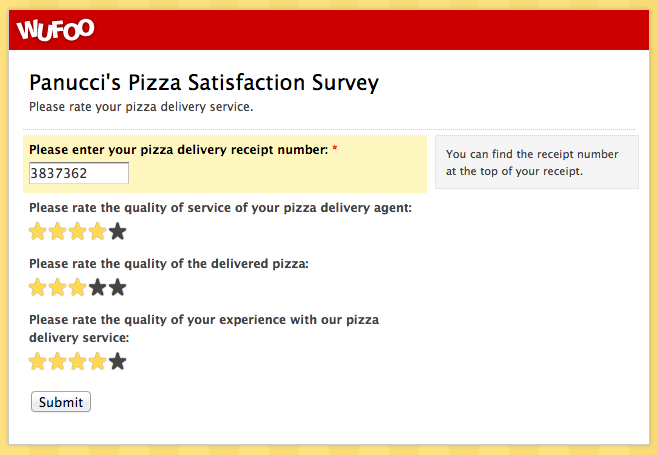
Now, I’m sure you’re interested in how it actually looks on your form. Don’t worry, we got your back; it looks amazing. We took the time to thoroughly research, tweak, iterate, test, and develop the Five Star Rating field type so that it’s buttery smooth and looks and feels great.
Unlike other rating systems, there are no jittery flashes, bugs, or jumpy behavior. We worked hard to make it work exactly as you and your users expect a star rating system to work with no unexpected behaviors or actions. The last thing you want is a buggy experience impeding your users from filling out your form. The new Five Star Rating field type meets and even exceeds Wufoo’s exacting and high standards.
Check It Out – Integrated With Entries
Now it’s not just enough to make the Five Star Rating field type easy to put into your forms and easy for your users and customers to use. Just as important, if not more, is the data itself. And again, we’ve got you covered.
When viewing a form entry with the new Five Star Rating field type within the Entry Manager, you’ll see the familiar looking entry. Here you’ll see the rating from that entry in star form, allowing you to easily view and grok at a glance the ratings in your entry.
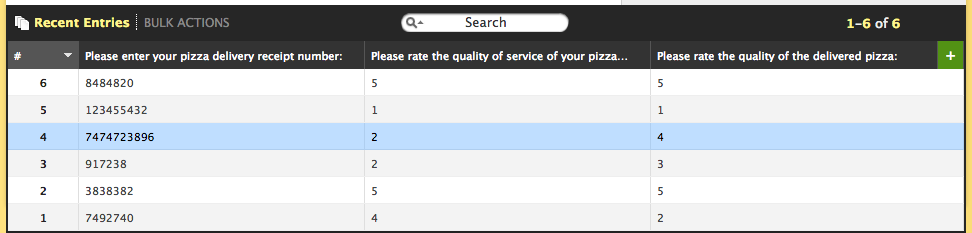
But the stars are just a visual representation of the value that your users submitted. Need to export the data for later use and need the rating value? No problem. As you can see in the entries grid in the Entry Manager, we store easy rating entry as an integer, allowing you to use the data as you see fit.
Analyze It – Integrated With Reports
Are you a report fiend? Need to have your rating data and values in a well-designed and attractive looking report to share with others in your company? No problem. The new Five Star Rating field type is totally integrated with our Report Builder allowing you to create great-looking and easily parseable reports with your new rating data.
You’ll be able to show the rating data in any of the widgets to easily see the distribution of ratings across all of your entries. Want to show the average value of all ratings? Got ya’ covered. Use a number widget, select the rating field as your data source, select average as your calculation, and select 2 Decimals as your number format. Boom, instant calculation of the average rating.
And, as always, it makes for a great-looking report that you can easily understand and share with colleagues.
It’s Your Data – Integrated With The Wufoo REST API
{
"Entries" : [
{
"EntryId" : "1",
"Field7" : "7492740",
"Field3" : "4",
"Field2" : "2",
"Field1" : "3",
"DateCreated" : "2013-08-20 11:12:35",
"CreatedBy" : "public",
"DateUpdated" : "",
"UpdatedBy" : null
}
]
}
And since we believe that your entry data is yours, we’ve made sure the Five Star Rating field type works as you’d expect with our REST API. Call the Entries GET API for your form with the Five Star Rating field type and in addition to the expected data for all previous field types, you’ll also receive the integer of the rating value. Nothing extra to do, no hoops to jump through. Just your data, easily accessible.
And that’s our new friend, the Five Star Rating field type. We hope you’re as excited to get started using it as we were planning, designing, and developing it. We’re totally stoked to see what applications you guys and gals come up with to use the new Five Star Rating field type.
Got comments or feedback? We’d love to hear it. Please feel free to share it below.
Oh, by the way, would you mind rating this blog post? Thanks!