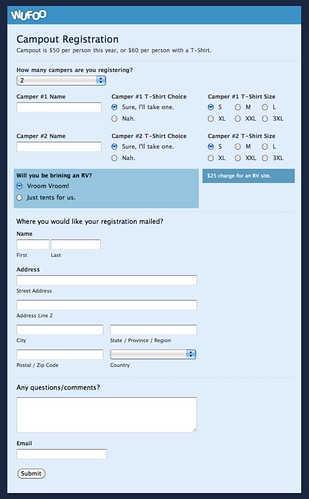By Chris Coyier
We have a special double feature for you fine folks here on Template Thursday! Not only have we added a new form template to our Form Gallery, but we have a video screencast tutorial on how it was made so you can use the same principles and techniques in your own event registration forms.
Video Tutorial
For this tutorial, we we’re going to recreate this Camping Trip Registration Form to show off how you can use Wufoo’s payment integration and form logic features to design a form that allows users to accept multiple attendees to register for an event online. The following video shows how to create the form in Wufoo, setup the rules for the fields to hide and show according to number attending, and how to apply the prices properly for the payment integration.
About this Template
Multiple Person Registration
If the user decides to register more than one camper, additional fields are displayed to collect information about them. They also have the option to individual order a t-shirt and select the shirt size. This uses Wufoo’s Logic and Branching feature, specifically Field Rules logic.
Payment Integration
The form is also payment enabled to calculate a number of factors. It total cost of the trip will be based on:
- The number of campers
- If they want T-Shirts or not
- If they are driving an RV
Please note that if you’re installing this template from our gallery, that users on the Free or Starter plan can test out the payment feature with 5 free test transactions. Beyond that, a Professional or higher plan is needed to use the payment integration beyond 5 entries.