There are so many ways that you can get your form out there for people to see. We can even create a Facebook post with a link to your form all there for you so you don’t have to do it yourself. Pretty nifty stuff, but what if you want to embed the form onto your Facebook page? You could try grabbing our embed code and chucking that in a post, but you’d soon find out that Facebook isn’t really cool with that and it won’t work. You have to take a different approach, which happens to be pretty easy to do. Let’s go through how to embed your form into your Facebook page.
1. Install the Static HTML: iframe tabs app:
Don’t worry, you won’t get a static shock or frizzy hair when you do this. Just head over to this link and you’ll be able to install the Static HTML: iframe tabs app. It’ll look a bit like this:
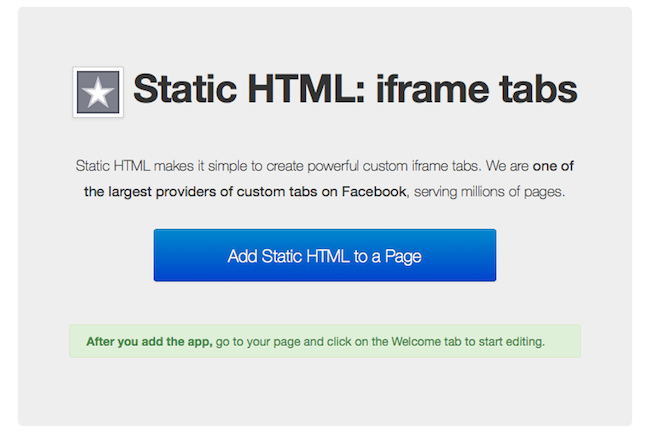
You can choose the page that you’d like to embed your form on and that will add the app to the specific page. We’ll come back to that in a jiffy.
2. Copy the embed code of your form:
Not sure how to that? No problem. Just click the Forms tab at the top of your page and then click the Share tab on your form. That will take you the Share section. Scroll down about halfway and you’ll see the embed code. It’ll look a bit like this:
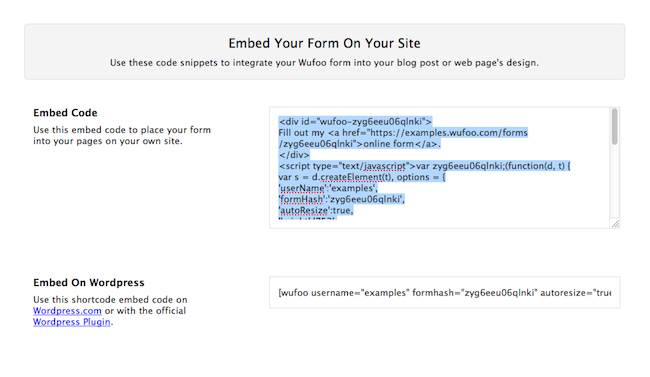
3. Paste that code into the Static HTML app:
Almost there. All you have to do now is go to your Facebook page. Once you’re there, you’ll see an app that says Welcome.
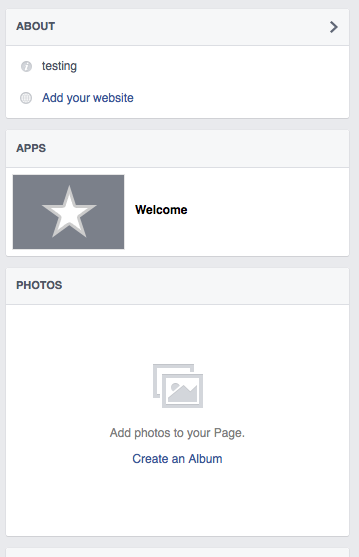
If you give that a click you’ll open the app. Paste in that code that you just copied and click the Save & Publish tab at the top of the page. It will look a bit like this:
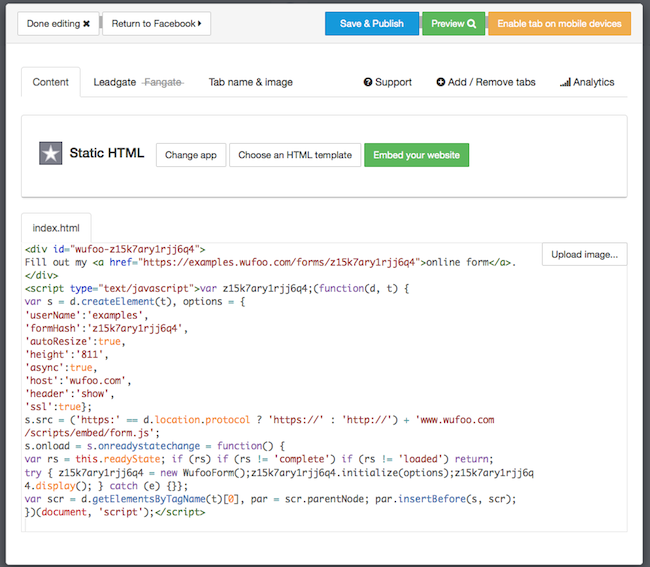
Now if you view your page, your form will be there ready to fill out. Pretty simple stuff that will allow you to embed your form directly into your Facebook page.
Enjoy it and as always, let us know if you have questions below!
Even more questions? Fear not. Check out our comprehensive Guides page—wisdom will be yours.

Comments
the facebook app doesn’t exist or is a dead page
Posted April 22nd, 2015 by jonas.The link doesn’t work. This is third time I have tried it. I cannot get anything to work with Facebook page.
Posted April 22nd, 2015 by Michelle.Correct link for “Facebook Post” should be:
Posted April 22nd, 2015 by Adam.http://help.wufoo.com/articles/en_US/SurveyMonkeyArticleType/Share
Seems like the static iframes tab app link (to get to 1st screengrab) shown in this post should be https://apps.facebook.com/static_html_plus/
Posted April 22nd, 2015 by Janine Lazur.Thanks for the guidance, i’ll give it a try myself soon.
Posted April 22nd, 2015 by Leah.This looks soo cool! But the link isn’t working. 🙁 Is there any way to get that fixed?
Posted April 22nd, 2015 by Cortney Loui.Worked great just as described. Wish I could change the text from Welcome though but I like having a form on my FB page. Thanks!
Posted April 22nd, 2015 by Michelle.Worked just fine for me. I had to use Chrome for the app install. wouldn’t install in IE or Firefox.
Posted April 22nd, 2015 by j3p0.And FB lets you rename and re-order the tab. Now people still have to find it, and that may require some ingenuity.
Posted April 22nd, 2015 by j3p0.I’d like my form under a Call to Action, instead of Welcome. Possible?
Posted April 22nd, 2015 by tj.Hi Kane. I just launched a new Facebook app that can embed wufoo forms without having to copy/paste (uses the Embed Kit). You can just login to wufoo and select your form to embed. Let me know if you would like more information. Here’s the install link: https://apps.facebook.com/timelinepagetab/?ps=wufoo
Posted April 22nd, 2015 by Rob.Everyone needs a hug.
Posted April 22nd, 2015 by Parisachougule1947@gmail Tippana Chougule.Everyone needs a hug.
Posted April 22nd, 2015 by Margaret Browne.Everyone needs a hug.
Posted April 22nd, 2015 by Christy Pedersen.Everyone needs a hug.
Posted April 22nd, 2015 by dayal islam.Everyone needs a hug.
Posted April 22nd, 2015 by David. Gillis.Everyone needs a hug.
Posted April 22nd, 2015 by Crentsil Benjamin.Link isn’t working
Posted April 22nd, 2015 by vishal.Everyone needs a hug.
Posted April 22nd, 2015 by ALDRIN.Everyone needs a hug.
Posted April 22nd, 2015 by Milad zamani.Link is not working
Posted April 22nd, 2015 by vishalchevva.Everyone needs a hug.
Posted April 22nd, 2015 by DHANUSH.